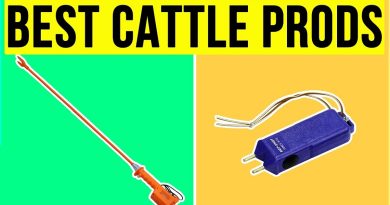Pegasus Spyware – How to Protect your iPhone from Hackers
Pegasus Spyware – Smartphone hackers are becoming more and more common to target even iPhones, and hackers can even break into your phone without you having to click anything. This alarming trend underscores the importance of improving iPhone security.
A new vulnerability, known as Blastpass, has recently appeared, affecting iOS, iPadOS, watchOS, and MacOS Ventura. This vulnerability can be exploited without user action. In fact, the exploit has been documented as case. To protect your Apple devices—iPhone, iPad, Watch, and Mac—you must update them with the latest Apple software immediately.

This vulnerability presents a significant risk for malicious hackers to gain unauthorized access to your iPhone and spy on your activities. This warning was sounded by researchers at the University of Toronto’s Citizen Lab, who not only identified the problem, but also revealed that hackers are actively exploiting it.
In this blog post, we’ll explore strategies to strengthen your iPhone’s security against malware threats.
How to Protect your iPhone from Hackers and Spywares (Pegasus Spyware)
Worried that someone you trust can install apps on your device without your permission? You can take action by checking the list of all installed programs and how each one accesses your data. If you see an app that has access permissions that you don’t remember giving them, it’s a good idea to uninstall that app. The security of your data is important, so be aware How to Protect your iPhone from Hackers.
Delete an App From the App Library
You only need to follow these easy steps to remove malware from your phone:
- Go to the main screen.
- Scroll through all the pages on the Home Screen to access the App Library.
- Tap the search field, then find, tap, and hold the app icon until a menu appears.
- Click the Uninstall a Program button to uninstall.
Remove an App From the Home Screen
Just follow these steps and remove any unknown App from Home Screen
- On the home screen, touch and hold an application.
- Click the Remove App button.
- To save to the application library, tap Delete from the Home Screen or
- Click the Delete App button to uninstall.
Apple products are generally known for their resistance to malware and online attacks. However, as hackers become more desperate, their attacks become more daring.
Also Check: The 10 Best Investment Apps to Grow Your Wealth
How to Protect your iPhone from Hackers and Pegasus Spyware (General Settings)
Fortunately, the iPhone is equipped with a built-in mechanism to protect against such malicious behavior. To take full advantage of this guarantee, it is important to follow these steps:
- Set a strong password.
- Use Face ID or Touch ID.
- Turn on the Find My iPhone feature.
- Allow or deny access to frequently used features without unlocking the phone.
- Keep your Apple ID safe.
- Log in to the website with Pass Keys instead of a password.
- Always use sign-in with Apple.
- Let your phone create strong passwords for you.
- If your personal safety is at risk, you can use Security Check to stop sharing information immediately.
- Program tracking control.
- Control and check what you share with apps.
- Review the app’s privacy policies.
- Keep track of your email activity.
- Hide your personal email address.
- Use the Internet more privately with iCloud Private Relay.
- Manage your privacy to protect yourself from malicious websites.
- Use lock mode during cyber attacks.
For more information on how to do the above and improve iPhone security, see the iPhone User Guide.
Also Check: How To Stop Your Phone From Listening To You?